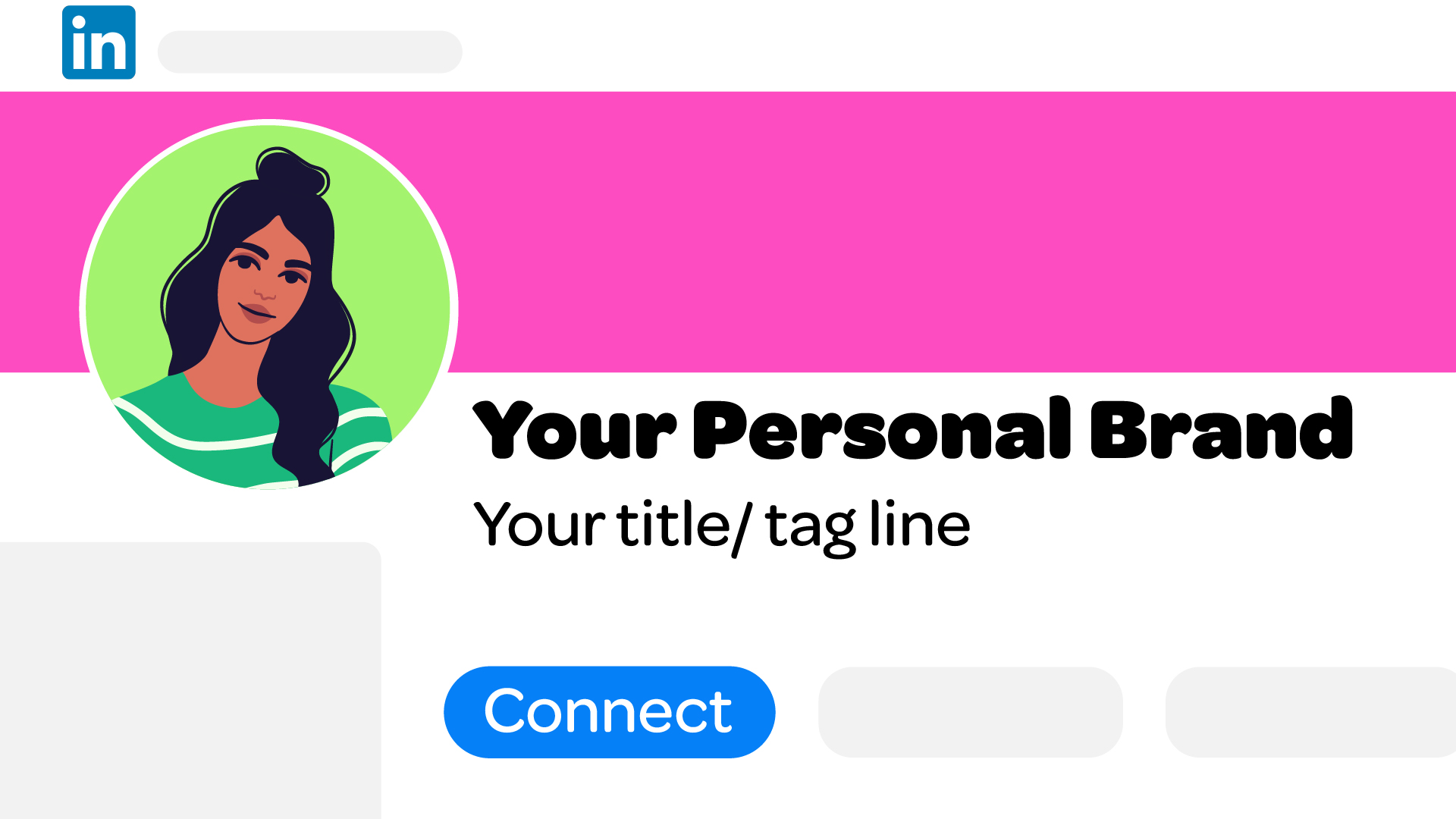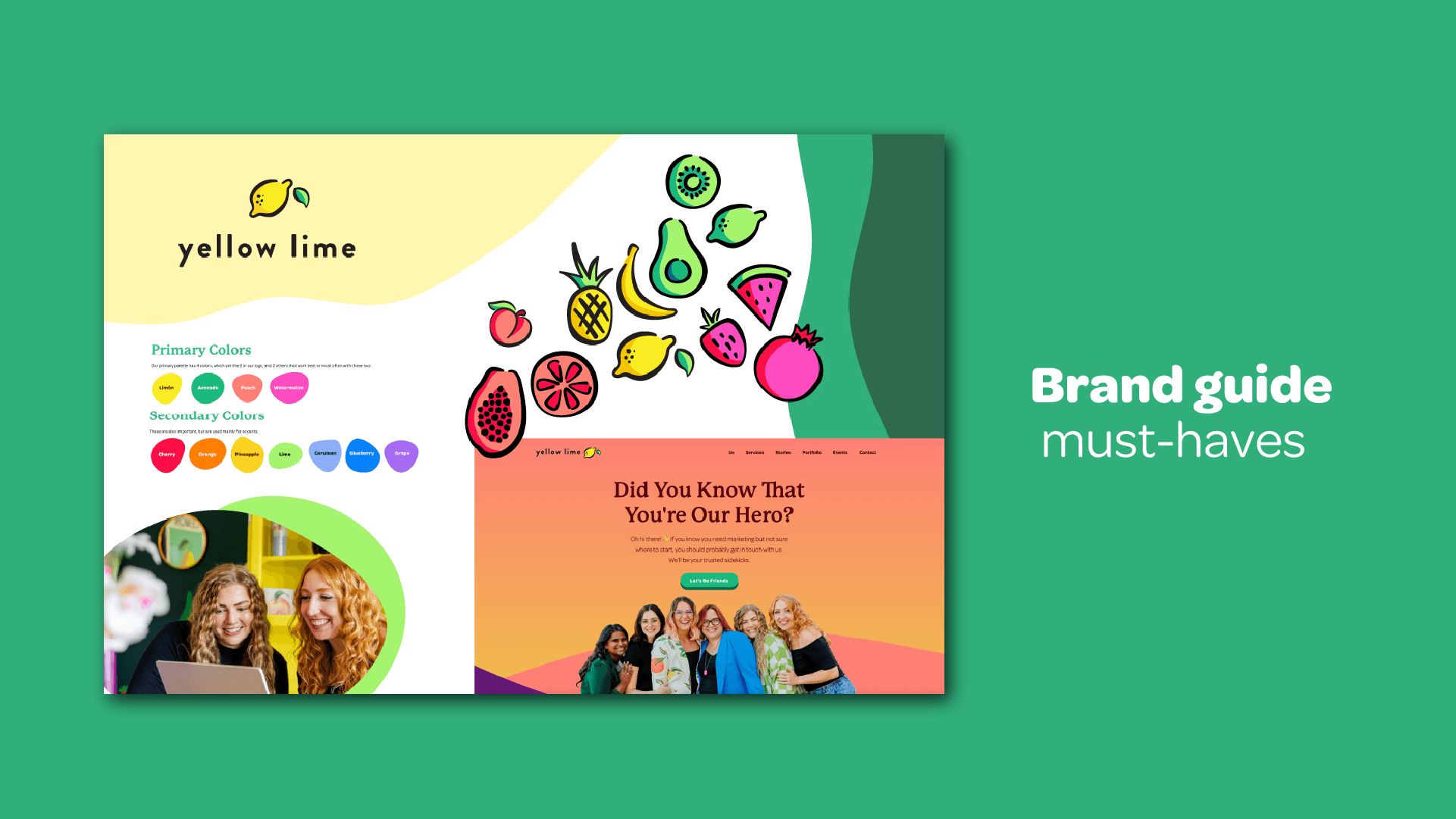Our favorite Asana tricks


We can't imagine an organized life without Asana.
From project planning to task management, it literally holds us together. And these nifty tips and tricks makes it even easier to make project management fun and organized. So, we wanted to highlight some of our favorite Asana hacks for you!
Shortcuts

Tired of clicking and scrolling through Asana's menus like it's 1999? Well, fret not, because shortcuts are here to save the day! Asana offers a range of keyboard shortcuts that'll have you flying through tasks. Here are some of our favorite examples:
Tab-Q: Make a new task
Tab-M: Assign to yourself
Tab-delete: Deletes selected task(s)
Tab-P: Add task to a project
Tab-T: Add tag to task
Tab-Z: Go to “My Tasks”
API & Integrations

Why juggle a gazillion tabs when you can integrate all your favorite apps with Asana? Connect Gmail to Asana, and magically transform emails into tasks with a click of a button. Add Harvest, Zapier, Salesforce, and more to your Asana to keep everything neatly organized and connected.
Click here to check out their full list of integrations.
Setting up rules

With Asana rules, you can automate repetitive tasks, freeing up your time for more important things. They allow you to streamline your everyday tasks and set up workflows quickly and easily. Create a rule to automatically assign new tasks to specific team members based on different conditions. For a rule to work, all you need is a trigger (i.e. create a new task) to activate and an action (i.e. assigning to a team member) that is then performed automatically.
Here are some rule ideas to get you started:
- Automatically assign tasks to specific team members based on projects or sections. 🎯
- Set up automatic reminder comments for upcoming due dates. No more excuses for missed deadlines! ⏰
- Change the task status when a certain custom field is updated. Easy peasy lemon squeezy! 🍋
Custom fields

Ready to take Asana customization to the next level? Enter custom fields! 🚀 These little gems allow you to add extra information and details to your tasks, making them perfect for your unique workflow.
Whether you need to include client information, task priority, project budgets, or custom statuses, custom fields have your back. Set them up, fill them in, and watch your projects become finely tuned instruments of efficiency!
Emojis & color coding

Who says project management can't be fun? This hack isn’t necessarily Asana-specific, but it’s a hack nevertheless! Go ahead, throw some personality into your tasks and project names with alllll the emojis. 🥳✨💕🍊 They'll not only make your projects stand out, but also bring a smile to your teammates' faces. In case you haven’t guessed, we use fruit in almost all our stuff. 🍋🍓🍑
You can add even more fun (and organization) with color coding! Assign specific colors to projects, teams, custom fields, or tags, and let the rainbow of organization shine brightly. 🌈 We LOVE color, and color-coordinating clients and projects keep us organized, and it’s more fun to look at too. ☺️
Bonus? Turn on “Extra Delight” in hacks.
We love little extra features that make getting work done fun. Go to the ‘Hacks’ tab in settings, and turn on the “Extra Delight” feature. ✅ Whenever you mark a task off, a friendly pal shoots across the screen. It’s the perfect little celebration after you get something done.

Bonus bonus! Try ‘Tab B’ or ‘Tab V.’
We’re not going to tell you what it is. But you’ll be incredibly happy you tried it.

There are SO many cool features of Asana, ones we don’t even use. We encourage you to explore and dive deeper into Asana and customize it to meet your team’s needs. If you need help getting set up, hit us up! We (clearly) geek out over this stuff. Cheers to letting Asana do all the work for you so that you can save time and get more done!! 🙌