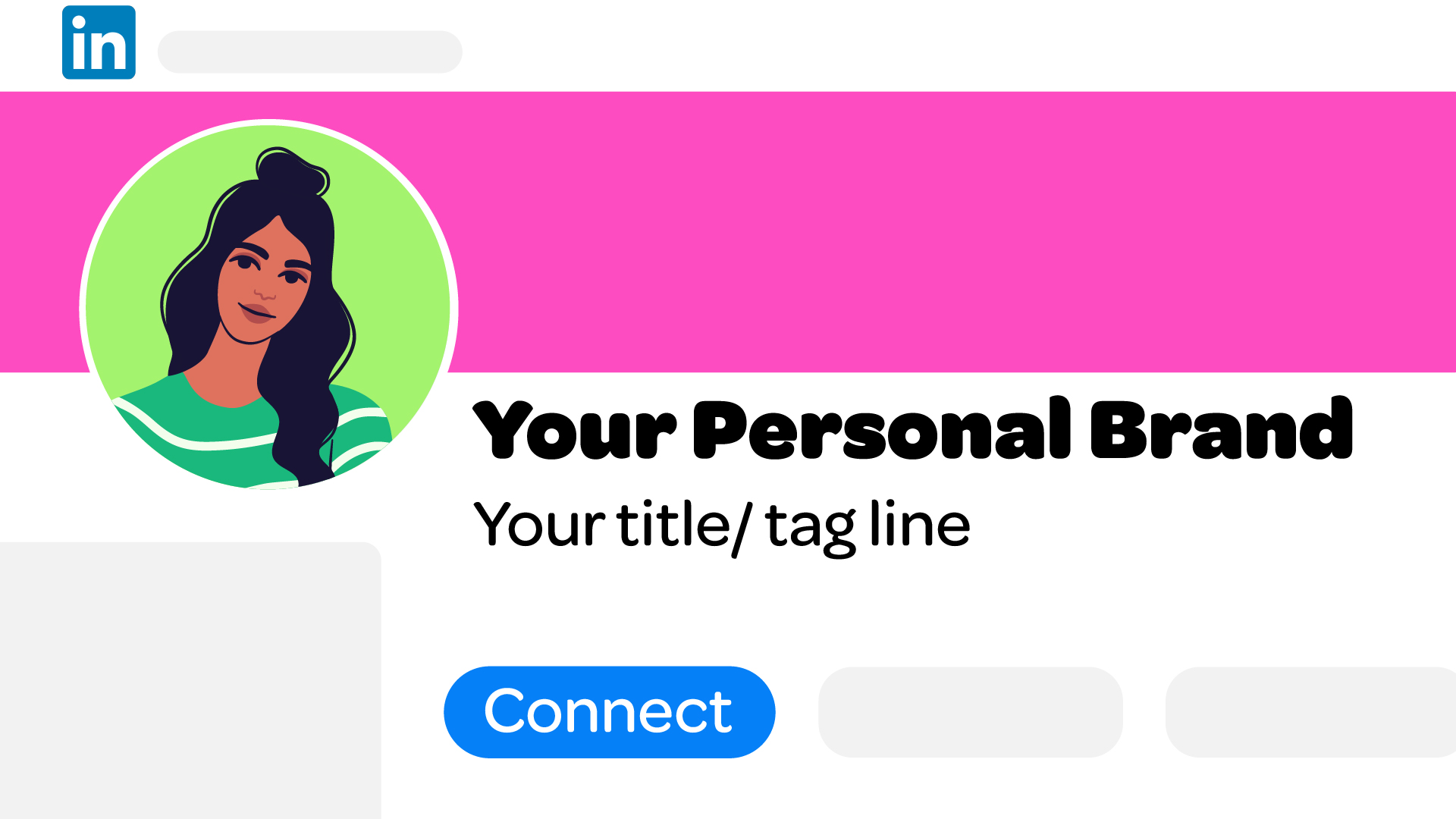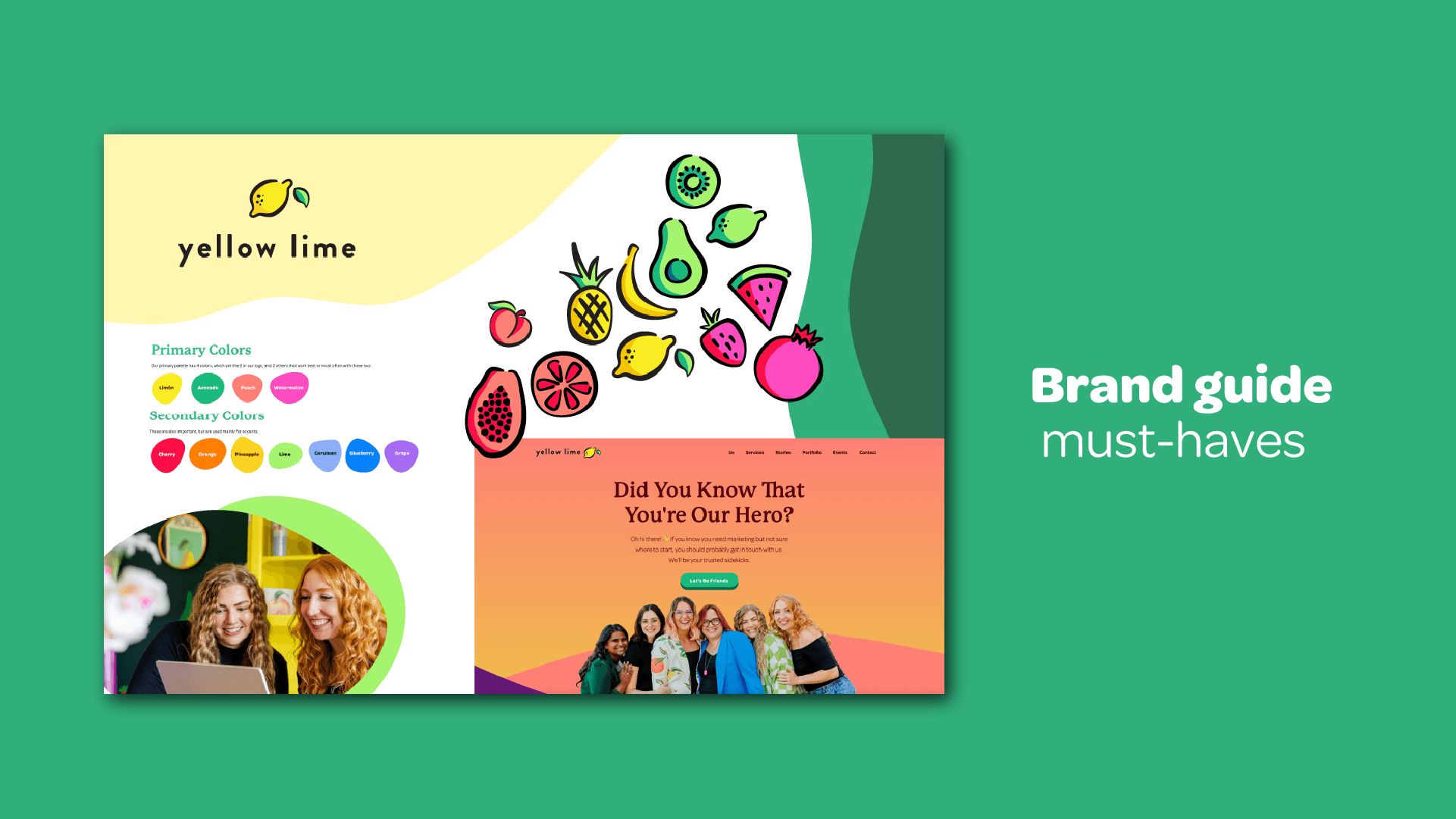Tips for Creating a Content Calendar


Keeping your content organized is key to a successful marketing strategy. There are different ways to organize, but we like to build out our content in a calendar format. (Who doesn’t love a beautifully organized calendar?)
Below are some steps for creating a content calendar that’ll keep you on track and stress-free!
But before you dive into this one, make sure you have already chosen the right platforms for your content to live on (i.e. Facebook, Instagram, LinkedIn, TikTok, etc.). Ok, ready? Let’s do this!
Start with a Brain Dump
Before you even think about dates and deadlines, get all those content ideas out of your head and onto paper (or a digital note app if you’re feelin’ fancy). In this stage, there are no bad ideas. Throw everything you have out there and pare down later.
Why it works: It’s like Marie Kondo-ing your brain. Once you get everything out of your storage spaces, you’ll have a clear view of everything you want to create, which makes organizing it later easier.
Decide Your Frequency
As a small business, you probably don’t have time to post every single day with different content for each platform (pssst… and you don’t have to). Start by deciding how often you want to post each week. A great place to start is 2-3 posts per week. Even if you post less than this, staying consistent in this realm is the golden ticket. Just keep posting, even if it’s once a week or less.
Why it works: If you jump in head first without a clear plan of how much or how little to post, chances are you’ll fall off the wagon and it’ll be harder to stay consistent with your calendar.
Batch Work
We love working efficiently in all things, and for social media content, it’s all about working in batches. Plan ahead at least a month, and spend a few hours all at once planning your calendar. Create the visuals (even if you have to wait to get photos closer to when you’re going to post), write the copy, and choose the dates for posting in one block of time.
Why it works: The more you do all together, the faster you’ll create each post. You’re taking the mental load off your future self, and each post will take you less time because you’re already in that frame of mind.
Choose Your Tools
There are a few tools you’ll need. Some have everything all-in-one (i.e. they cost more), and some are separate (i.e. usually super cheap or have free options).
- Planning Tool: At Yellow Lime Creative, we’re obsessed with Asana (seriously, it’s like our spirit animal) for its user-friendly interface and collaboration features for planning content. While we swear by Asana, other project management tools, or even a good old-fashioned spreadsheet can work wonders too.
- Design Tool: Canva is the most popular tool people like to use if you’re not posting only photos/videos and want to create anything with just artwork and/or text. You can also use photo/video editing tools like CapCut, VSCO, or others.
- Scheduling Tool: Once you have your planning tool you’ll also want to decide if you need a third party scheduler so you can work ahead,like Later, Hootsuite, or Sendible. Otherwise, you can use the native scheduler for any of them, you’ll just have to do each platform separately.
Why it works: The right tools will keep you organized and make it easy to collaborate with your team. Like Harry needed the right wand, you need the right tools to cast your content magic.
Create Categories & Templates
Save time and brainpower by creating a content calendar template. Now, you’ll want to take a look at all those sticky notes you wrote up in step 1 and take note of any themes and start categorizing your content. Now we’re ready to make magic — erm — a template. Include spaces for content type, title, due date, publication date, and any other details that are important to you (and your team).
Why it works: Templates are like the IKEA instructions of content creation. They simplify the process and ensure you don’t forget any important steps.
Map Out Key Dates
Take note of important dates and events that you want to create content around—holidays, product launches, or the next season of Bridgerton.
Why it works: Planning around key dates helps you stay relevant and timely, which can boost engagement and drive traffic. This also gives you a picture of what else you have room for.
Schedule Regular Check-Ins
Set aside time each week or month to review your content calendar. Check for upcoming deadlines, see what’s working, and adjust your strategy as needed.
Why it works: Regular check-ins keep you accountable and allow you to pivot your strategy before things go off the rails. Think of it as your content’s wellness check.
Stay Flexible
Life happens. Sometimes you need to shift content around or scrap an idea altogether. That’s okay! A content calendar should be a living document that evolves with your needs.
Why it works: Flexibility ensures that your content calendar serves you, not the other way around. It’s like yoga for your marketing strategy—keep it loose and adaptable.
Celebrate Your Wins
When you hit your content goals or successfully launch a campaign, take a moment to celebrate! Whether it’s a team shoutout, a small reward, or an afternoon dance party, acknowledging your hard work is important.
Why it works: Celebrations boost morale and keep your team motivated. Plus, who doesn’t love a reason to party?
By following these tips, you’ll be well on your way to creating a content calendar that’s organized, effective, and a little bit fun. Remember, whether you’re team Asana or rocking a different tool, the key is to stay organized and keep your goals in sight. Now go forth and conquer that content!