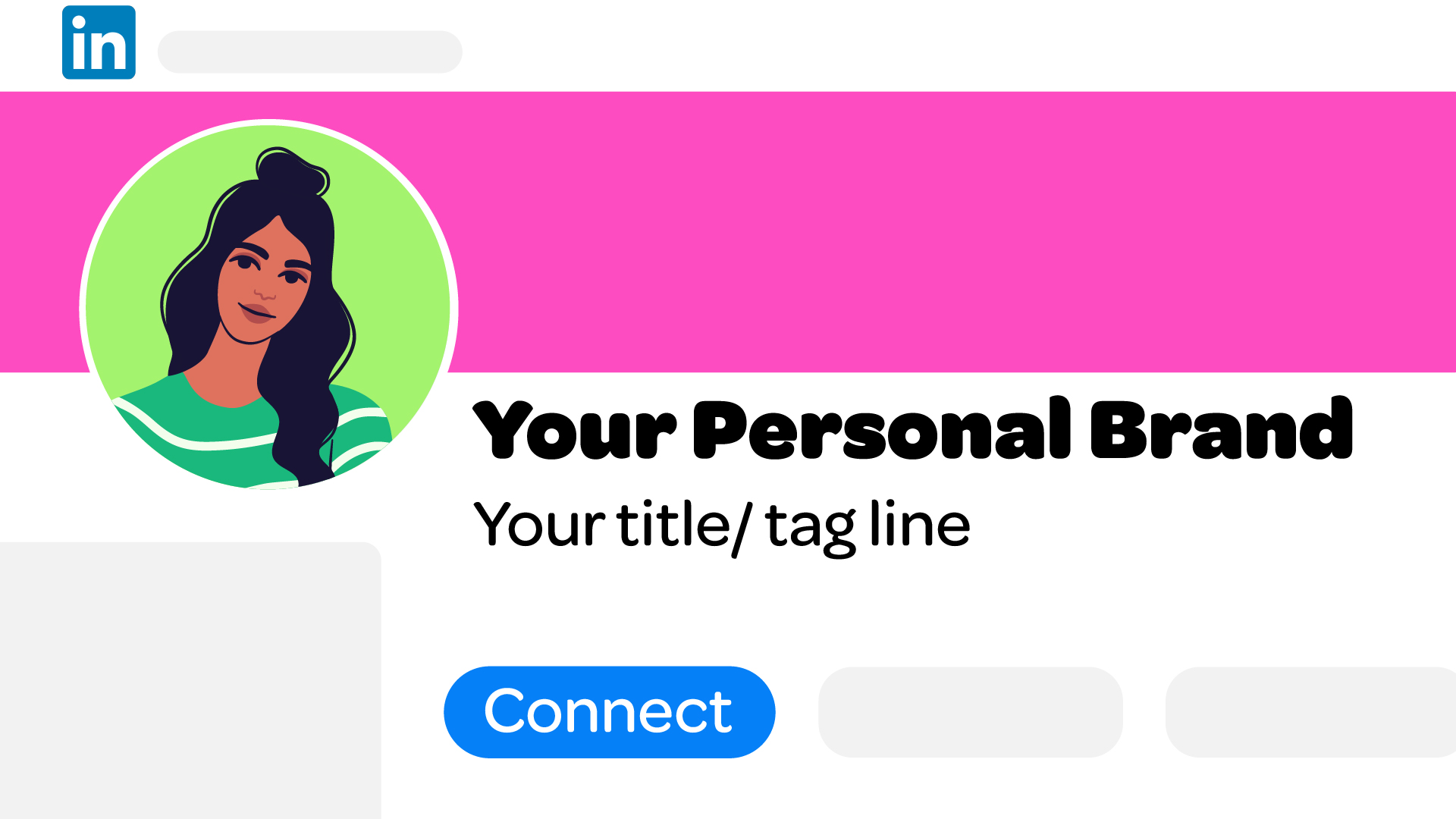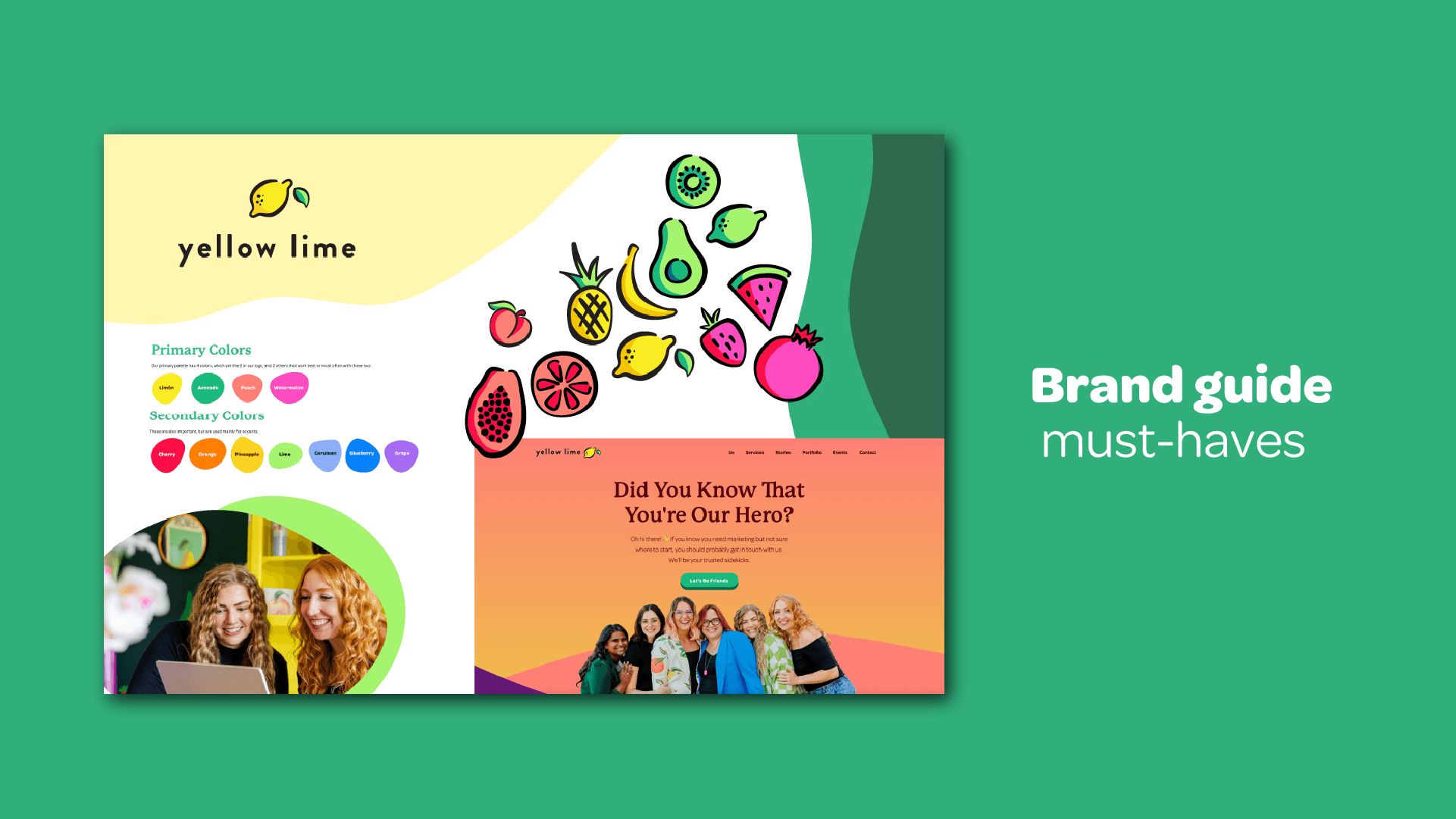Our Fav Web Builders


Not all web builders are created equal, and just like picking a favorite coffee order, it really depends on your taste (and your caffeine needs). Whether you're building your first website or looking to switch things up, we're breaking down three of the big players: WordPress, Webflow, and Squarespace. Each comes with its own perks and quirks, so let’s get into it!
WordPress: The OG with Endless Possibilities
💰💰💰
Think of WordPress like the custom drink order of web builders. It's wildly flexible, can be made exactly to your liking, and has endless add-ons (plugins, themes, integrations—you name it). That said, getting a standout website on WordPress will take more time, technical chops, and a bigger price tag. WordPress might be right for you if you are a mid-sized businesses, have unique web needs, or want complete creative and backend control. If you're dreaming of a site that grows and evolves with your brand, WordPress is the long game.
Pros:
✅ Insanely customizable with plugins for literally everything
✅ Large community = tons of resources and support
✅ Great for content-heavy sites like blogs or online magazines
✅ Works well with e-commerce plugins like WooCommerce
Cons:
❌ Steeper learning curve, especially for beginners
❌ Maintenance required—think updates, security, and backups
❌ Can get pricey if you're adding premium themes or plugins
❌ You’ll need a third-party host for your site (don’t worry, we have a great partner at WP Harbor)
A few examples of sites we've built in WordPress:
Webflow: The Designer’s Playground
💰💰
Webflow is like the oat milk latte of web builders: sleek, modern, and a little fancier than your average. It's perfect for designers and creatives who want pixel-perfect precision without diving into full-on code. Best for portfolios, small businesses, and those craving top-tier visuals and animations without sacrificing speed or responsiveness.
Pros:
✅ Visually stunning, with total design freedom
✅ No coding required (but possible if you wanna get fancy)
✅ CMS capabilities that make content editing a breeze
✅ Great for animation and interactive elements
Cons:
❌ Slightly intimidating if you’re new to web design (but Webflow University is top tier)
❌ Less developers are familiar with the tool
❌ Fewer third-party integrations than WordPress
A few examples of sites we've built in Webflow:
Squarespace: The Plug-and-Play Dream
💰
Squarespace is the medium roast coffee with cream of the bunch—simple, easy to get, and ready to go out of the box. It’s the go-to for people who want something beautiful and functional without all the technical stuff. Best for solopreneurs, creative portfolios, local shops, and anyone who wants a great-looking site up and running stat.
Pros:
✅ Super user-friendly drag and drop tools
✅ Gorgeous templates and ability to create your own using your brand
✅ Hosting and security are built-in
✅ Built-in e-commerce and scheduling tools
Cons:
❌ Less flexibility—you're playing in Squarespace’s sandbox
❌ Can be tricky to customize in certain ways
❌ Not as robust for SEO as WordPress
A few examples of sites we've built in Squarespace:
So, Which One is Best?
It all depends on what you need (and what your budget is)! If you want full control and customization, go WordPress. If you’re all about sleek design and a modern feel, Webflow is your jam. If you want a beautiful, no-fuss website up yesterday, Squarespace is calling your name. Need help deciding? We’ve got you!